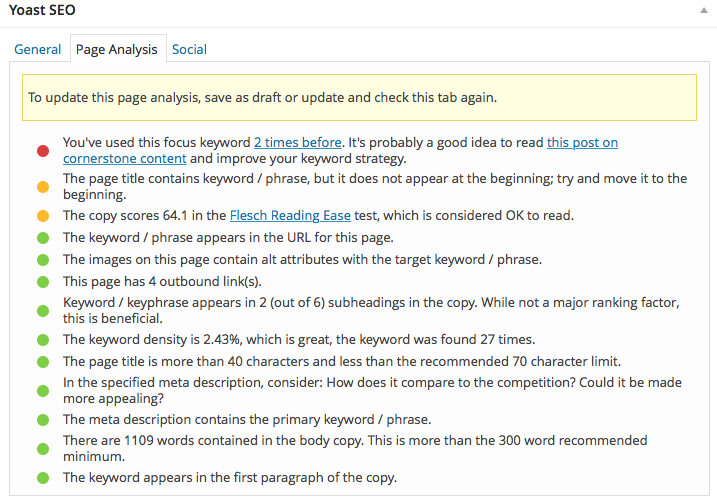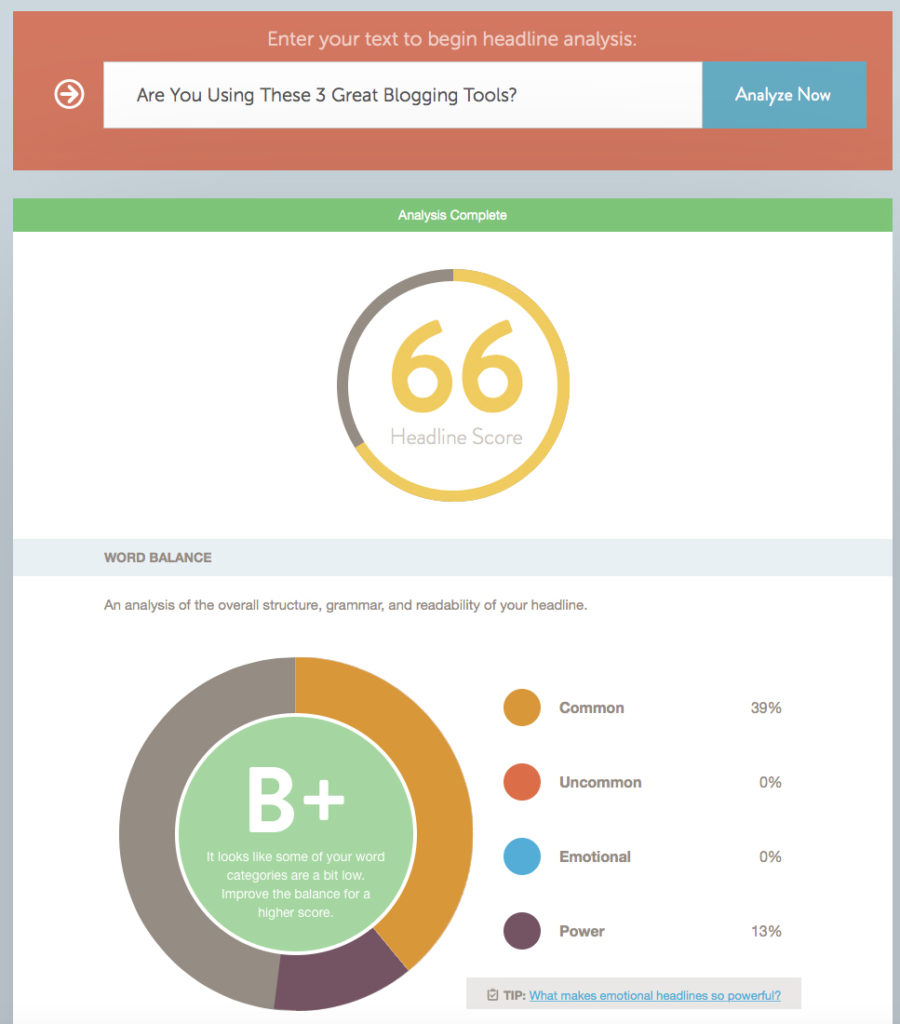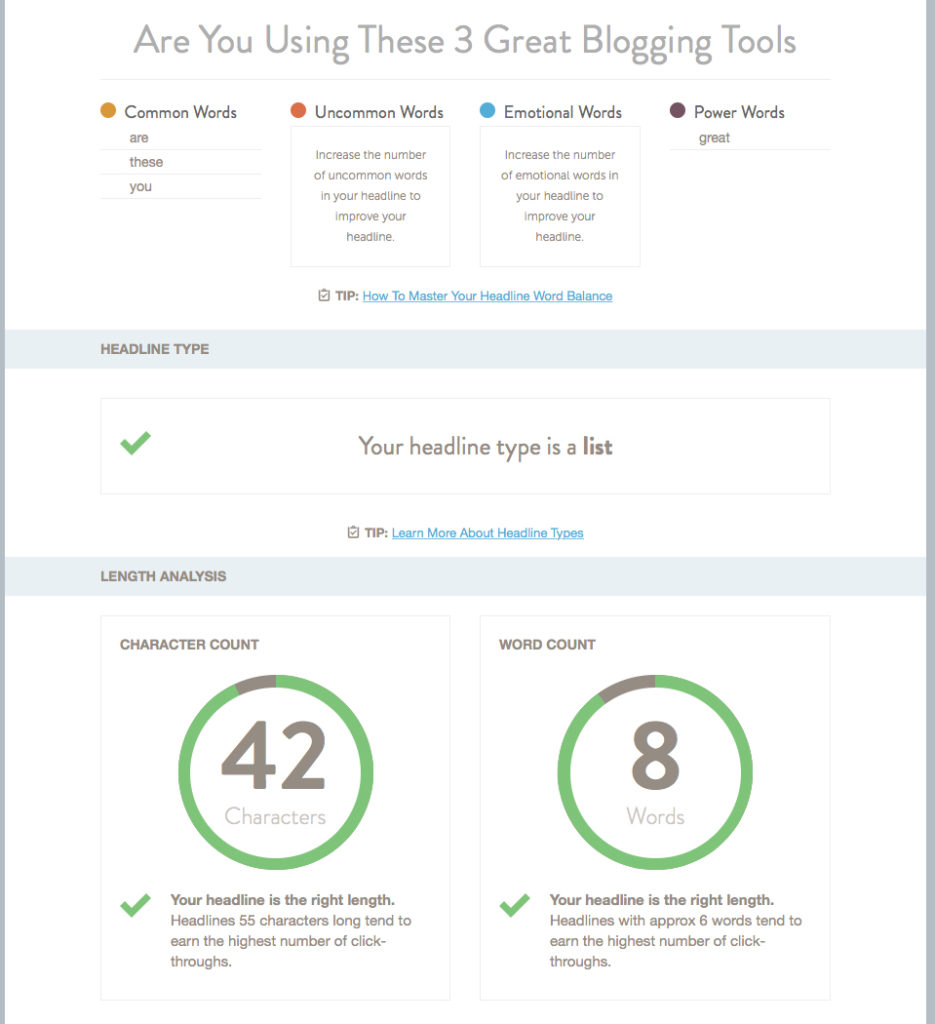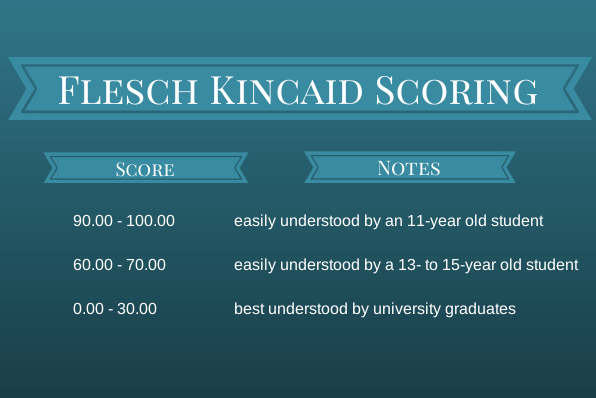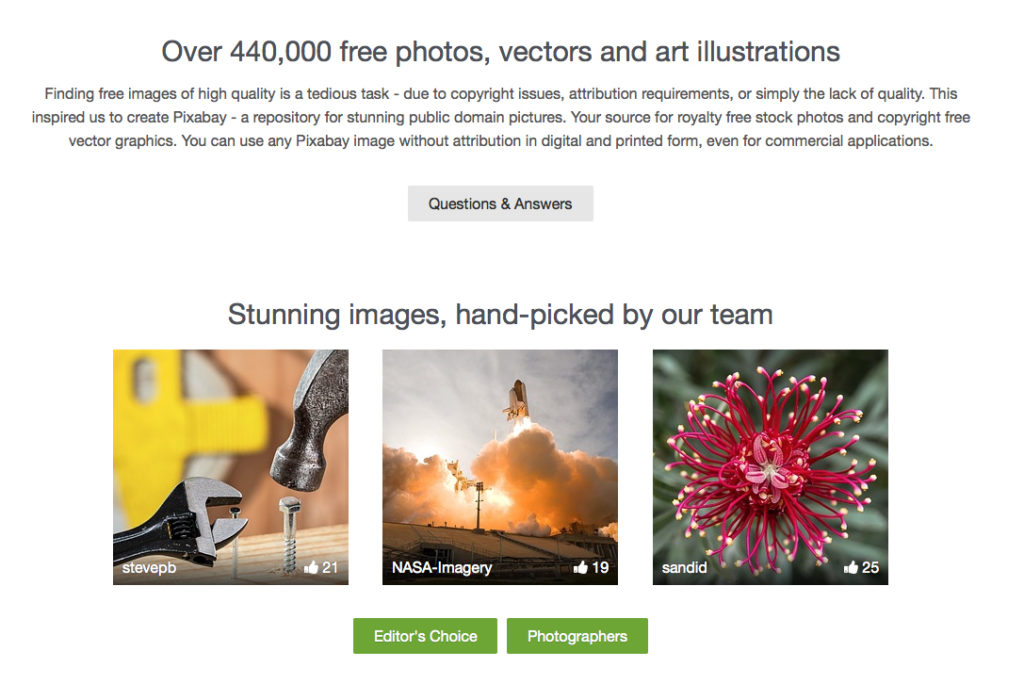Blogging is more than just writing – it’s about marketing and lead generation. With that in mind, just because you’ve thought of a great blogging topic to get you going, this doesn’t mean that your finished version will be generating all the clicks, interest and traffic to your site that you know your great writing deserves.
Blogging is more than just writing – it’s about marketing and lead generation. With that in mind, just because you’ve thought of a great blogging topic to get you going, this doesn’t mean that your finished version will be generating all the clicks, interest and traffic to your site that you know your great writing deserves.
Indeed, when it comes to blogging, writing is only half the battle.
In fact, writing the perfect headline is perhaps even more important than structuring the perfect blog in terms of click generation. This stands to reason, of course – users don’t click on the whole blog, they click on the headline.
In fact, it’s not just the headline that they click on either – it’s the featured image that you use to promote your title.
After a while, if you manage to establish yourself as a great blog writer, then you will of course have a core following that are likely to click on anything that has your name attached to it. However, even when you reach this glorious status, there will still be lots of others out there who haven’t heard of you yet, so it’s important never to become complacent about your work, and to remember that your titles and featured images will be just as important 5 years from now as they were 5 years ago if you want to continue to grow your audience.
Things To Consider
Ok, so we’ve highlighted headlines and images, but there is a whole plethora of other things that you need to take into consideration when writing your blogs.
SEO
Ah, yes – good old search engine optimisation. There are a number of factors that your blog – and any other content – will be ranked for. These include keywords and links. Inbound links are the most valuable, but that’s not to say that outbound links aren’t. The first step towards gaining inbound links is to start linking to others’ work, so make sure that you do so in each and every blog that you write.
When it comes to keywords, you need to get them into the title of your post, as well as subheadings if you can, and of course in the body of your text. Importantly, though, you must remember not to overload keywords, as this will appear as if you are ‘keyword stuffing’, and that will see you penalised by Google’s algorithms. Content is king, first and foremost.
Length and Formatting
Yes, this might seem like it’s only of meagre importance, but when people read on the web, there is a certain expectation for formatting. Short paragraphs are a must. No more than six lines are appropriate. People tend to scan the articles they read online in their hunt for the information that they want, and short paragraphs helps them to do this.
You will also need plenty of subheadings, as these break the text up as well and aid scanning.
Finally, get the length right. There is actually a lot of debate about the optimum length of a blog post. As a professional blogger, I write for literally dozens and dozens of sites around the world, and I read an awful lot too for my research. As such I conclude that it is possible for a blog to be too long and too short.
When doing the SEO for your blog post, you will see that WordPress recommends that a post should be a minimum of 300 words. However, I would say that 600 words is the minimum (300 words, in my opinion, is about right for a news short). As a maximum, I would say 3,000 words – and that’s pushing the attention span of most online readers. Sometimes it will pay to go into real depth with a subject and make a really long post out of your topic. Most of the time, however, I write and read blogs that are between 800 and 1,600 words. That’s about right, I’d say – and the blogosphere seems to agree.
Readability
Users of the internet don’t read blogs and web content like they read newspapers and novels. As mentioned above, they like to scan through things quickly, gleaning the most important information they can and then move on. This means that, along with short paragraphs, short sentences are a must. Also, don’t use labyrinthine, impenetrable or esoteric lexicon – sorry, I mean don’t use complicated vocabulary. It doesn’t look clever, and if no one understands it except the thesaurus (which, if you’re honest with yourself, is probably where you fished the pompous language from in the first place), then you’re just losing readers.
3 Great Blogging Tools
Ok. Aside from the writing itself, those are the main issues that you will be faced with when trying to write superior content for the web. As you can see, they are all concerned with essentially one thing – being discovered by search engines. SEO, in fact, covers all of the points – from formatting to readability to word count. Search engines like Google are supposed to be designed to deliver the most valuable search results to the user – and, after a lot of research and experimentation, it has been found that web readers want all of the above things, which can be broadly summarised thusly:
- Great headlines
- Readable text
- Beautiful images
With this in mind I shall now bring to you 3 of the best online tools that can help you achieve all of these in your blog posts.
#1. CoSchedule Headline Analyzer
The CoSchedule Headline Analyzer is a headline analyser that is specifically designed for analysing blog post headlines (unlike some others, which are more general).
Once you’ve got a working title for your blog post, before you publish, it will pay off dividends to run it through CoSchedule first. When you do this, it will check the SEO value of your title, analyse your word choice, show you how it will look in SERP results, check your keywords, structure, and more besides.
Once you start making a habit of using this tool, you will start to become a much better headline writer. You will quickly learn what the ‘power words’ are in your industry, and you can have a lot of fun restructuring the headline to try and improve your score.
Generally speaking, I like to aim for a score of 65 or above for a headline – though I don’t like to waste too much time if, for instance, I’m only achieving a score of between 60 and 64.
For instance, my headline for this very blog scored 66, and I’m happy with that. I know from experience that blog titles that get the most clicks come in roughly 3 formats. They either
- Contain a number (i.e. indicating a list post)
- Ask a question (i.e. engaging the reader)
- Begin with the words ‘How To…’ (i.e. indicating that the information will be valuable)
Are You Using These 3 Great Blogging Tools? hits 2 out of 3 of these, and scores 66 on CoSchedule, so I’m happy not to mess around with it any further.
So you can get an idea of what to expect, here are a few screenshots of the title being analysed:
#2. Flesch Kincaid Scoring
Readability is so important for your blog. You want web users to be able to understand what you’re saying, and you must remember that half of the battle is converting new users to your product, brand and even industry, as well as keeping existing ones.
When you first use the Flesch Kincaid Scoring test on your content, you may think that it’s suggesting that you ‘dumb down’ your writing a bit. But, frankly, it’s not about that. Ensuring that your work is accessible to as many readers as possible is a great thing. But it’s also about ensuring that content can be skim-read with ease (which is what web readers tend to do).
People don’t want you to show off with your writing. They don’t care how good a writer you think you are or how big your vocabulary is. They just want to be informed and entertained. Any time a reader has to pause and go back over what you’ve written to make sense of it, that’s another reader lost.
You can configure Word to give your text a readability score, or you can use something like readability-score.com, and WordPress SEO also checks the readability of your text. You want to aim for a score above 60 in this one – and this post is currently scoring at 69.6 so I’m happy.
#3. Pixabay
Setting the actual writing aside for this last point, you must pay attention to the quality of your featured image. This is essential for generating clicks and traffic to your site.
When you’ve come up with a good, high-scoring headline, then you need to choose a featured image to accompany it that is going to inspire users to want to know more. The image that you choose must be relevant to the blog topic, yet still not too obvious so that it looks dull.
Your images must be of professional quality, and be as original as possible. If you’re not in a position where you can create original images for each of your blog posts yourself, then you will need to source images from the web that are free to use. This is important, as you cannot just go around using pictures that belong to people without permission. My colleague recently wrote a blog post listing the top 5 free sources of stock images, but by far my favourite is Pixabay as it has the largest collection, and I absolutely recommend that you start your search there.
Got any more great blogging tools that will be of great use to your fellow bloggers? Please share your thoughts in the comments below.
Get more leads, make more sales, grow your brand faster.