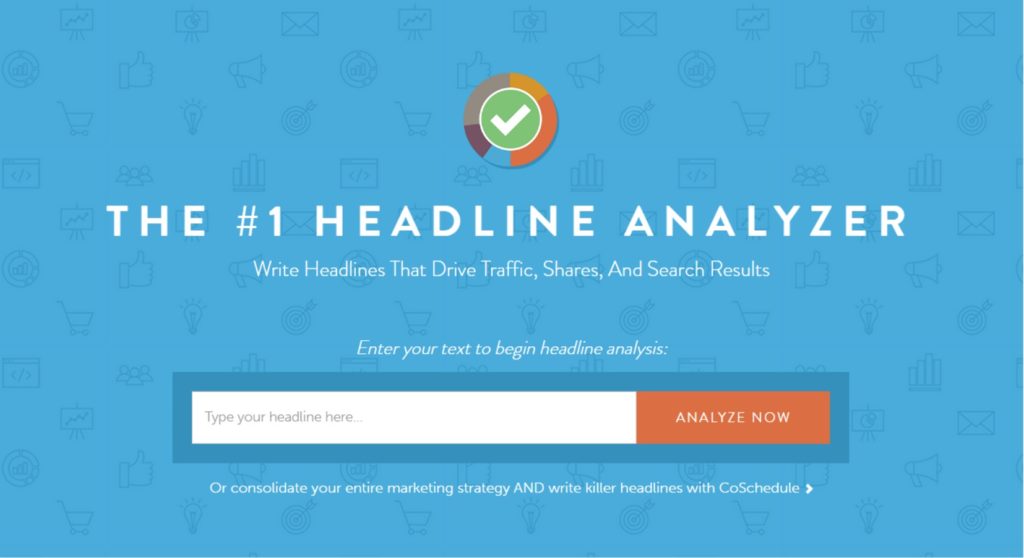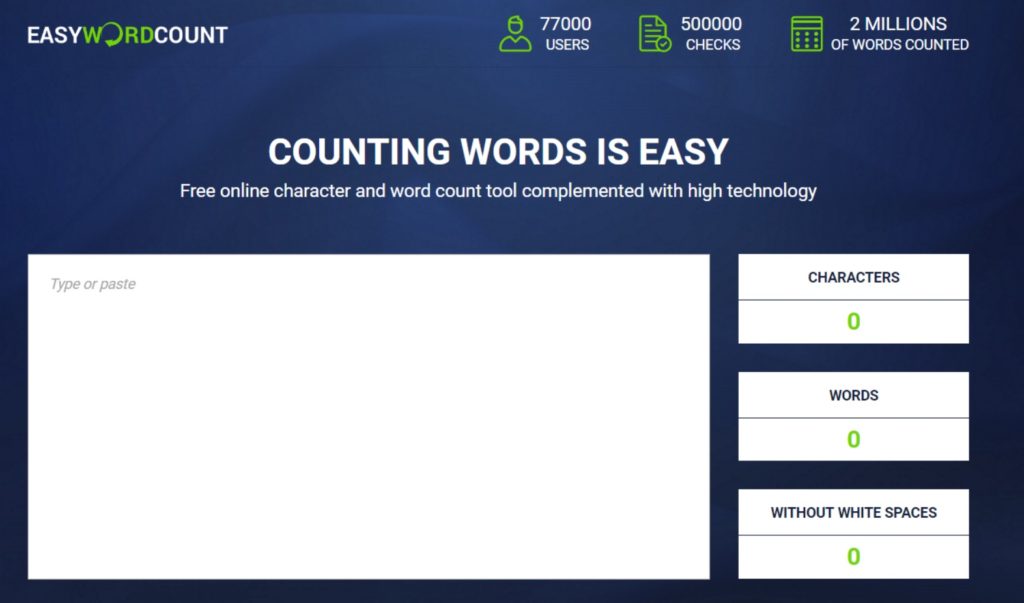Every site needs to be user-friendly, or no one would ever visit it. There are several ways to improve your usability, including changing up how you use content. It really is the backbone of your site, so you need to make sure it’s up to scratch. Here are some top tips for improving your usability and increasing visitors to your site.
Brush up on your content marketing
Before starting to write any content for your site, you’re going to need to learn about how it works for your marketing campaign. Academized has a good guide that walks you through the entire process, so you know how to get the results you want with your website.
Break up your articles with headings
You may need to write a longer form blog or article for your site, but you don’t want to out readers off with one long, unbroken wall of text. That’s where good sub headings come in. They help the reader see where the piece is going, and whether it will be helpful to them. If they can do that, they’re more likely to stick around.
Write strong headlines
Your headline has to do a lot of work before anyone reads your content. It needs to be short, snappy, and tell the reader exactly what the content will do. As well as this, it needs to draw the reader in. What is it going to do? How will it help the reader?
That’s a lot to ask of a headline, but it needs to be able to do all of these things. If you want to check if you are up to scratch, try the Headline Analyzer. It will give you a score based on how successful your headline is, and give you tips to improve it.
Use bulleted lists to break down information
Another way of making content easier to digest is by creating lists. These break down information step by step, making it easier to take it in and remember. It also makes reading the page easier, as it changes up the appearance of the text.
Use hyperlinks to direct readers
If you mention other websites, news stories, or content from other pages in general, use a hyperlink to guide your reader there. This serves two purposes. One, you’re showing the reader exactly where you got your information from. Two, you’re feeding them more information about the topic at hand, saving them from having to searching for it themselves.
Be ‘You’-centric
The idea of your content is that you’re drawing the reader in, making them feel like their input is needed to get the most out of what you have to offer. Thing about when you’ve been part of a group conversation. Have you ever drifted off, only to snap back to attention because someone called your name? The same principle works here. Appeal to the reader directly, and they’re more likely to pay attention to what you have to say.
Watch out for content errors and mistakes
Nothing will turn a reader off faster than errors and mistakes in your website copy. This is why proofreading and editing is so vital. It’s a step some writers miss, but if you do it’s easy to miss any errors that get made. Professional writing services such as Ox Essays can do these jobs for you, if you don’t have time to do your own editing, or just want an expert to look over your copy, that’s not a problem. For better understanding you can check with https://oxessays.com/services/assignment-writing. Don’t underestimate the power of content errors and mistakes on your readers and visitors of your website.
Try creating summary blocks
Sometimes readers will come to your site, scan what’s there, and leave frustrated as it wasn’t what they wanted. Avoid that by creating a summary box at the top of the page. This outlines what the content is about, giving the reader the enticement to read on if the subject is what they came looking for. If they weren’t, they’ll leave glad they didn’t spend time scanning for information that wasn’t there.
Look for grammar guidance
While you’re looking for mistakes in your copy, keep an eye on any grammatical errors that occur. These make reading your website frustrating and again can lose your potential customers. If you’re rusty on your grammar, that’s not a problem. There’s plenty of guides online that can help. Try the Australian Help guide to really get to grips with it.
Focus on how you can benefit the customer
In your writing, it’s tempting to tell the reader all about what you’ve done, and how you’re excited to show them what you can do. That sounds fine, but in fact, all you’re doing is trumpeting how great you are to the reader. Instead, focus on what the benefits are to choosing you over your competitors. It’s a subtle shift, but it makes a big difference.
Be concise in your content
It’s tempting to over share when it comes to creating content. After all, if you tell the customer more, the more likely they are to buy, surely? In fact the opposite is true. The customer wants information, but they don’t want to read reams of text. Instead of writing out everything, just give the reader the overview. They can always click through if they want to know more. Try using Easy Word Count to check the length of your posts, and edit accordingly.
Be thorough when using copyrighted material
Sometimes you’re going to need to reference copyrighted content. This is ok to do under fair use, as long as you’re not copying entire pages, and the content is informing your own work. As well as this, your writing needs to be cited properly, or you could still be accused of plagiarism. Avoid this happening by using Cite It In to give you the proper citations for any source.
As you can see, improving your usability isn’t anywhere near as hard as it looks. Follow these tips and you’ll find that your content will be much easier to use, raising your visitor numbers dramatically.
Professional with over 15 years experience in business management, Marketing and Entrepreneurship. Consultant and tutor for college students and entrepreneurs. Freelance writer at UKwritings who is encouraged to travel around the world and share gained experience.
Get more leads, make more sales, grow your brand faster.