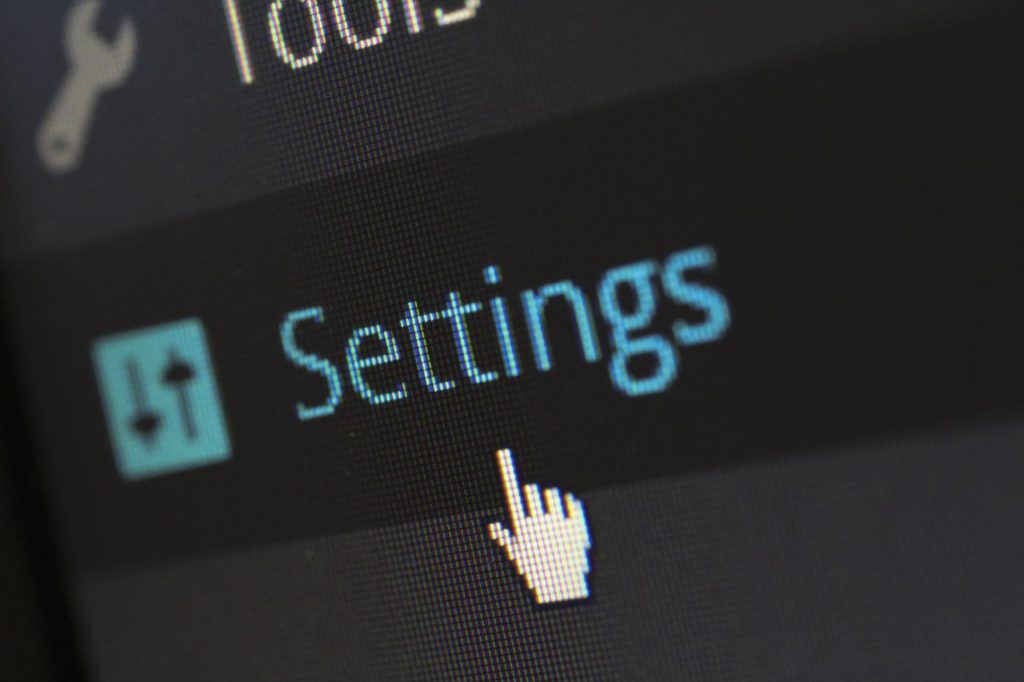Welcome to the fourth and final instalment of our miniseries that has been delving deep into the complex world of WordPress security over the past 4 weeks. In Part 1, we gave a general overview of the world of WordPress security, identified what the risks are, and then focused our attention specifically on the vulnerability of plugins. In Part 2, we took a close look at malware detection and what you can do to defend against attacks. In Part 3, we provided you with a step-by-step tutorial explaining how to secure WordPress. And now with Part 4, we will be giving you a detailed list of the top 10 security plugins that you can add to the backend of your site. We hope you’ve enjoyed this series.
With more than 60 million blogs and websites run on the WordPress platform, it’s no wonder that hackers and spammers from all over the globe have taken keen interest in trying to infiltrate sites that use it. Over the past 3 weeks we’ve covered everything from the vulnerability of plugins, through malware detection and we even gave you a tutorial of how you can very easily bolster the security of your WordPress site without having to become an IT graduate first.
Now we are going to give you a list of what are the perhaps most valuable things in your WordPress arsenal – the top 10 security plugins.
The reason why plugins are so great is the fact that they are, in most cases, very easy to install and even easier to use. Arming your site with one or two or even all of these will make life so hard for hackers and spammers that the malicious little things should hopefully try their luck somewhere else.
As mentioned in parts 1 and 3 of this series, one of the most important things that you can do when using plugins is to constantly check for updates and install them as soon as they become available. So, provided that you do that, the plugins in the following list should help to serve your WordPress security no end. Just update, update, update!!!
Top 10 Security Plugins For WordPress
1. AntiVirus For WordPress
AntiVirus For WordPress is a great plugin for monitoring your site for malicious injections and warning you about any threats. WordPress is actually quite prone to viruses and other malware like spam injections, but this plugin keeps a beady eye on all of that for you and blocks malicious content before it enters your site.
2. Security Ninja
Security Ninja tops the list for a lot of users for WordPress. It’s a no-messing-about solution to your security needs, performing in excess of 35 security tests to defend your site. It checks for any holes and vulnerabilities, Shellshock server bugs and much, much more. A very handy plugin indeed.
3. VaultPress
VaultPress is a top-notch security plugin that specializes in providing excellent backup for all of your WordPress files. It users the same servers that wrodpress.com sites are stored on, and offers great one-to-one support for users.
4. Limit Login Attempts
Though perhaps not the catchiest title for a plugin, it nonetheless describes perfectly what this security plugin is designed for. Limit Login Attempts is a popular one, simply because it – you guessed it – limits login attempts for any hacker who is trying to guess your password.
5. All In One WP Security & Firewall
The All In One WP Security & Firewall is a great little package plugin that provides users with a firewall as well as lots of other security features, including the ability to implement the latest WordPress security practices as they update themselves. It’s also free – so that’s a great bonus.
6. WordPress Security Scan
WP Security Scan is an incredibly useful plugin that everyone should really be using. It scans your site regularly and provides you with a detailed list of all possible vulnerabilities, along with suggestions for how might go about dealing with them. Brilliant.
7. BackupBuddy
BackupBuddy advertises itself as being the “best way to back up (and move) a WordPress site”, and it’s hard to disagree. It provides automated backups and offers support for third party storage services. However, the restoration process for a site that’s gone awry is a complicated one and not really for novices – so just beware of this.
8. Login Lockdown
This is another plugin that limits login attempts for your site, and also keeps a record of all failed login attempts to help you catch the culprit. For usability it’s on a par with Login Lockdown is on a par with Limit Login Attempts, so it’s really down to your preference.
9. WordPress Simple Firewall
Firewalls are great things, and everybody should use them. They protect your site from malware, viruses, hacking attempts and lots more. They also stop your site, server or computer from sending out any malware into your network, should your site be compromised. So, go for the WP Simple Firewall and get all this and more.
10. BulletProof Security
BulletProof Security is a very popular plugin that uses .htaccess file to give your site “bulletproof” security. It gives you DB backup logging, security logging, HTTP error logging and much more besides. One of the best available, and last, but by no means least on this list.
So that rounds up our WordPress Security series. Securing your WordPress site is an ongoing endeavour and you should try and implement all of the suggestions across all of these 4 posts. We hope you’ve enjoyed it and are feeling a lot more in control of your site as a result. Please leave a comment if you have any questions about any of the posts in this series.
Next week, we’ll be tackling promotional videos, so watch out for that. Until then, safe blogging, everyone!!
THE word in professional, persuasive, digital writing. Specialists in writing, tweeting and social sharing for businesses across the globe.
Get more leads, make more sales, grow your brand faster.